Get sshfav.sh
Get the latest version or clone the git repository.
About sshfav.sh
A shell script for connecting to your favourite SSH locations easily.
Usage
Make symlinks to sshfav.sh using filenames of the form [user@]host[:port] and execute them. If only a hostname is provided, you will be prompted for a user each time you run it.
If the symlink is installed into your PATH, then you'll be able to use it by executing it in a shell:
$ root@example.com Password: #
Mac OS X
If you want to be able to launch these SSH favourites from Mac OS X's GUI, the way that the Finder resolves symbolic and hard links means that you have to either have multiple copies of sshfav.sh or use a wrapper script which you duplicate for each of your SSH connections. This wrapper script looks like this (if you've put sshfav.sh in your PATH):
#!/bin/sh sshfav.sh `basename "$0"`
Name the wrapper script file using the '[user@]host[:port]' pattern. Finder.app interprets ':' in filenames as '/', so if you're not naming the file in a shell, you should use use '/' as the port separator. chmod +x it and set it to open in Termainal.app (it's under 'Get Info' for the file). Afterwards, just copying an SSH favourite and renaming it will work perfectly.
I keep all of mine in a directory that I have in my Dock.
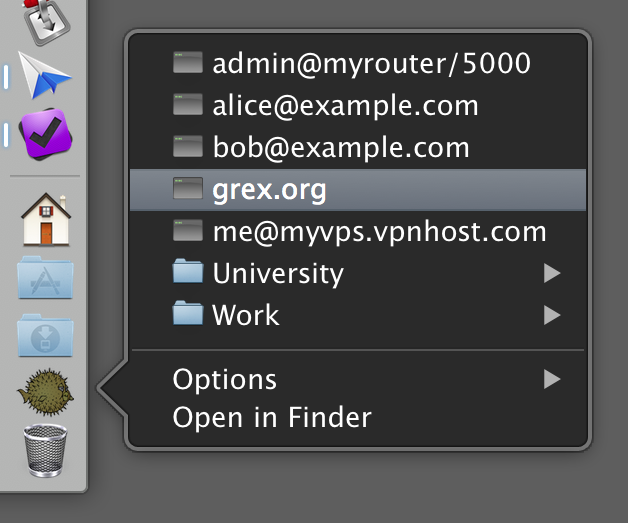
Development
Run unit tests using the following command:
make test